Tip 1: Exposure
With great photos comes great lighting, and if you don’t get it just right while taking pictures, edit! Exposure is a handy tool that you can use to adjust the amount of light in a photo and is incredibly helpful when it comes to framing a subject. “Make sure you’re always brightening the face instead of darkening it,” Demoya said.
Tip 2: White Balance
White balance is a tool that adjusts the temperature of a photo. “[White balance] makes your pictures seem warmer or colder,” Demoya said. “Make your photos look more natural by bringing out the blue or orange undertones. It can neutralize light sources, like yellow street lamps, which can bring out the clarity in your photos.”
Tip 3: Find Your Filters
On apps like VSCO and PicsArt, there are premade filters that you can apply to your photos. Some of them are black and white, some of them are saturated, and some of them give photos a vintage look. Demoya says his favorite is VSCO’s FP filter because it “looks like film stock.” Different filters can create different atmospheres depending on what you want the tone of the photo to be.
Tip 4: Mess Around!
When you first get an editing app, it’s important to learn what it can do. “Just change all the settings and turn them all the way up or all the way down,” Demoya said. “And then, once it’s really dramatic, you know what it does.” Feel free to have fun with your photos.
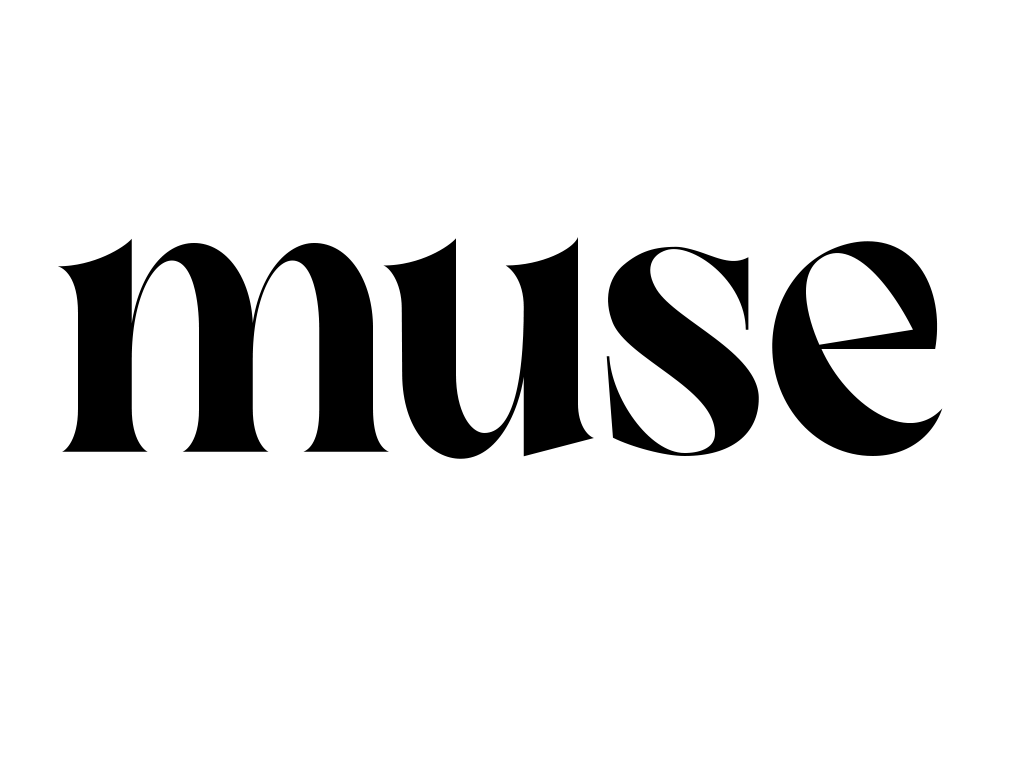

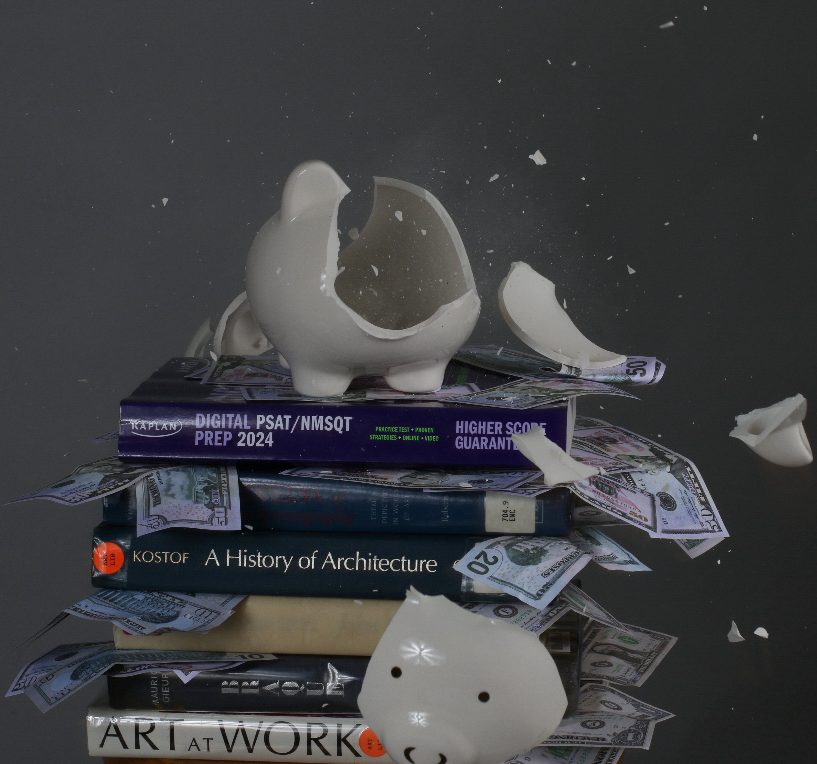













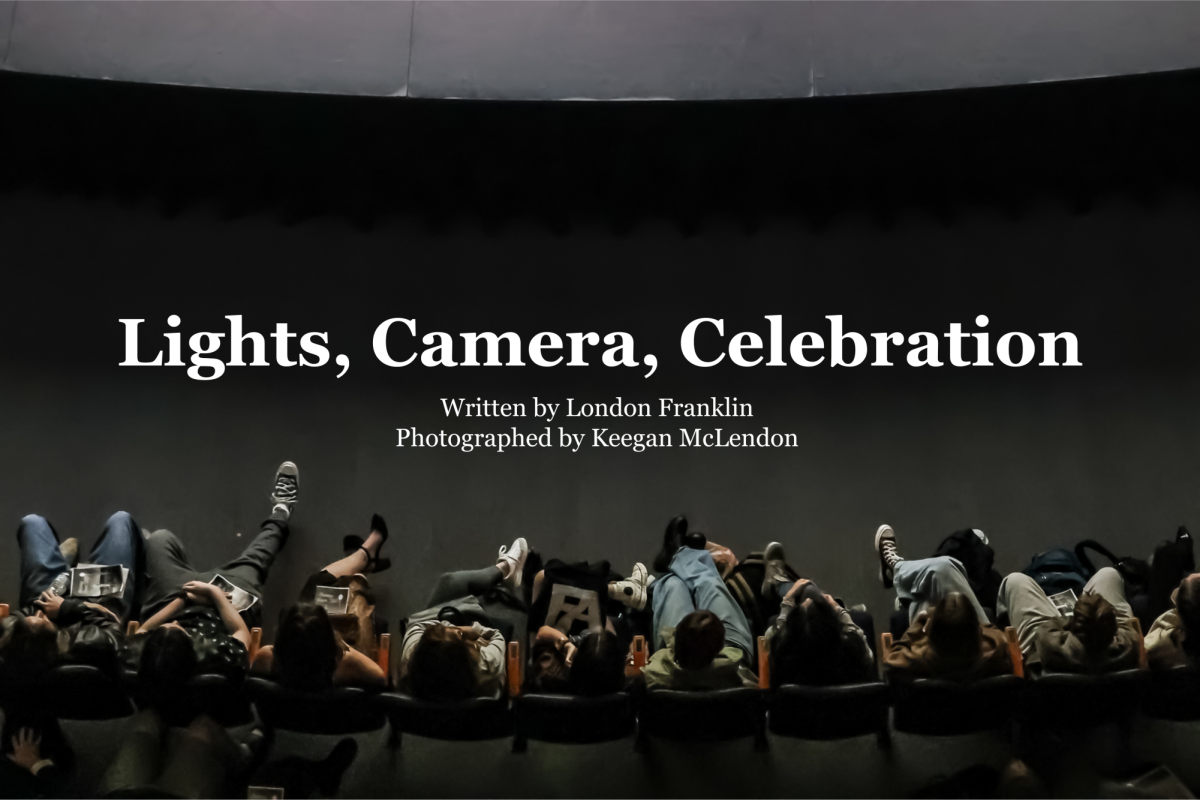











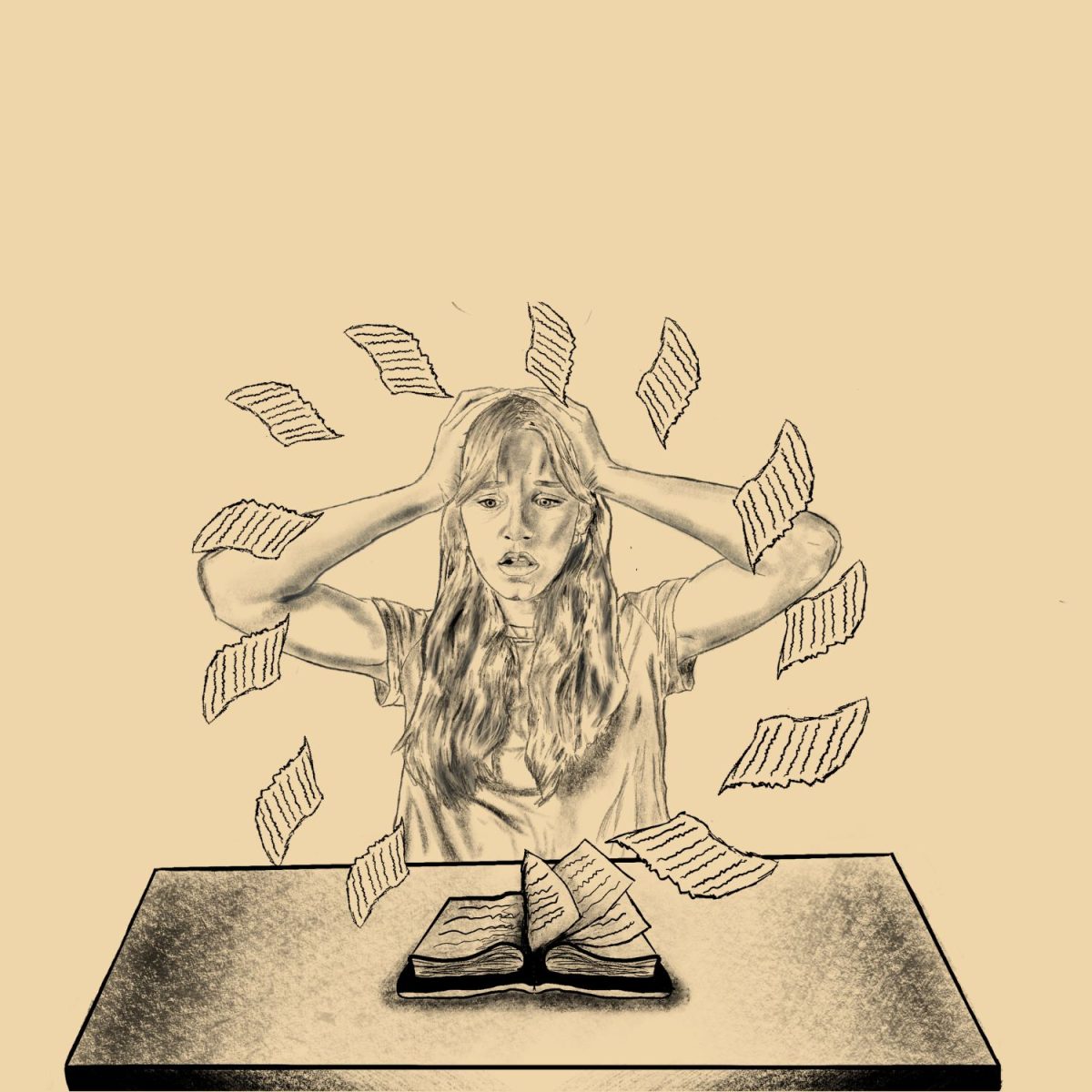
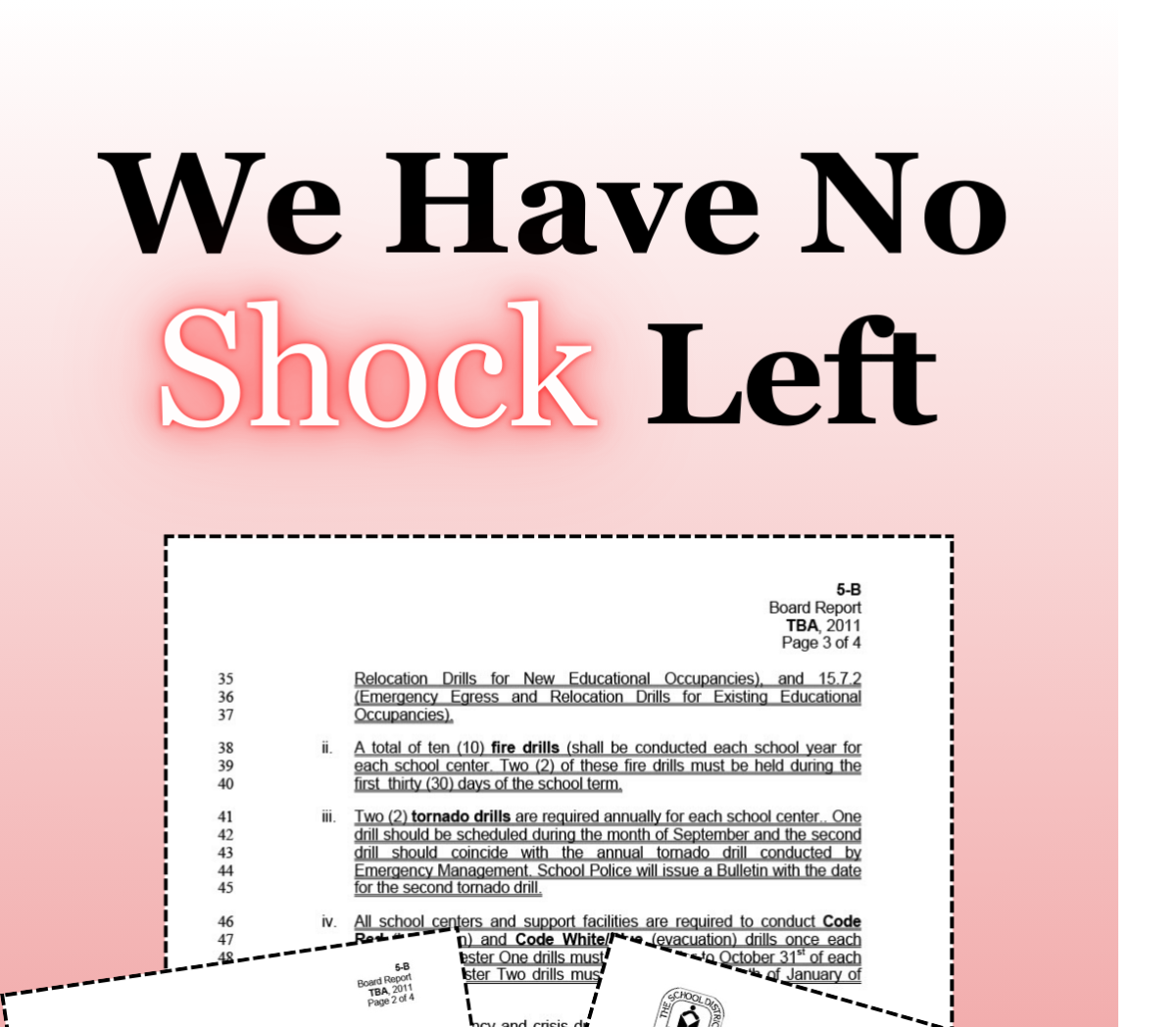


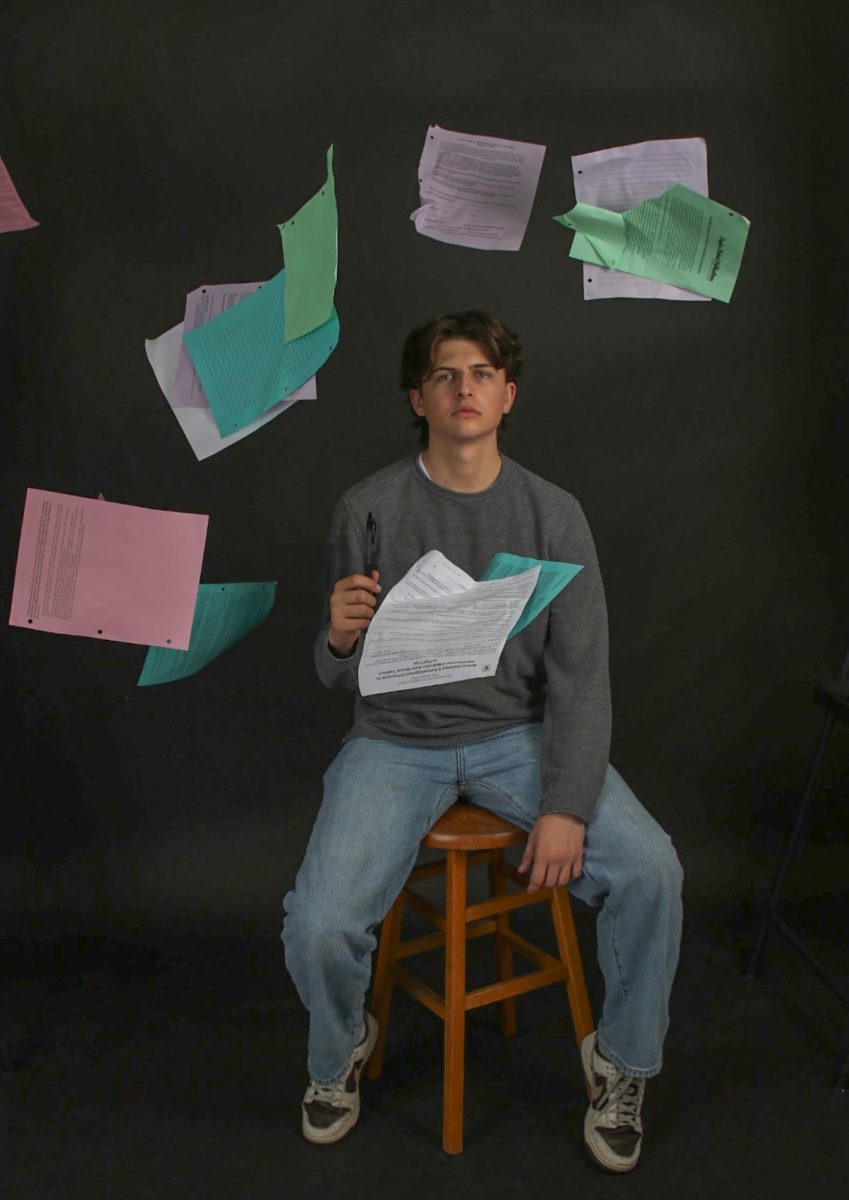









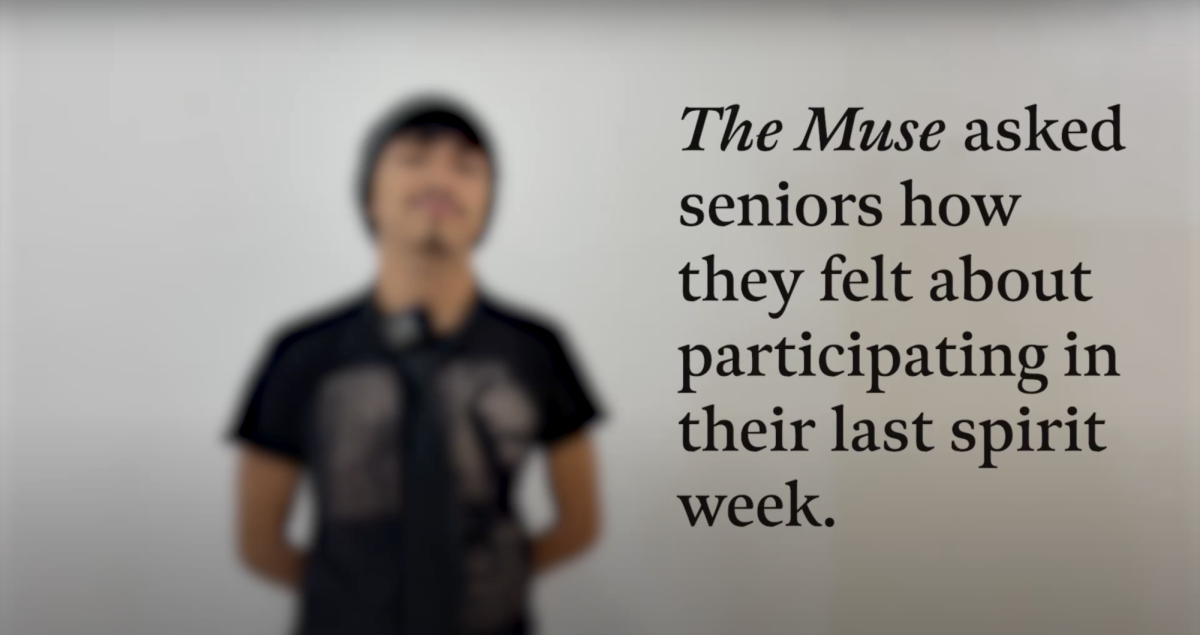
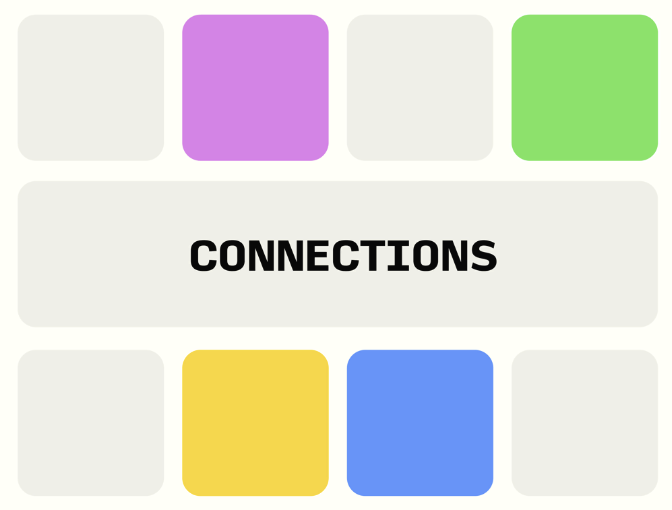












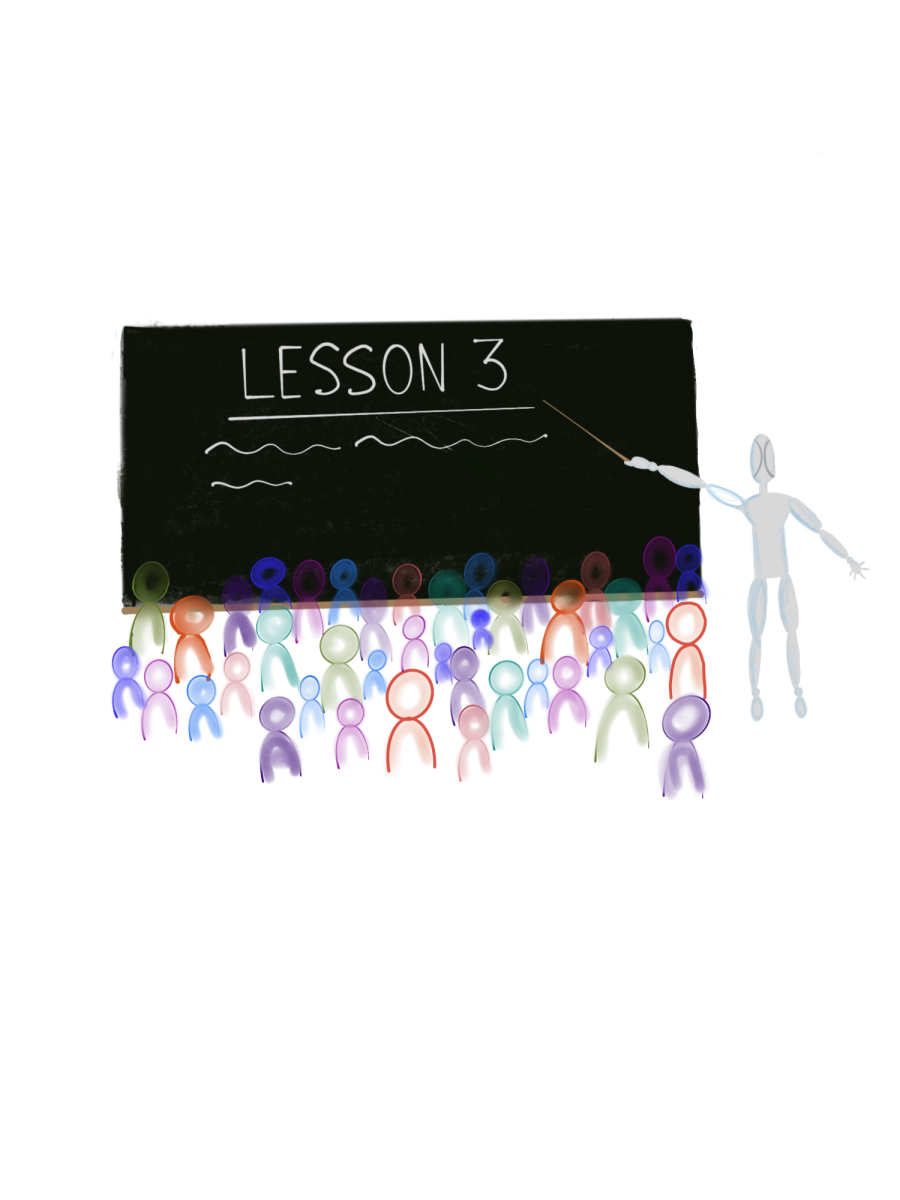



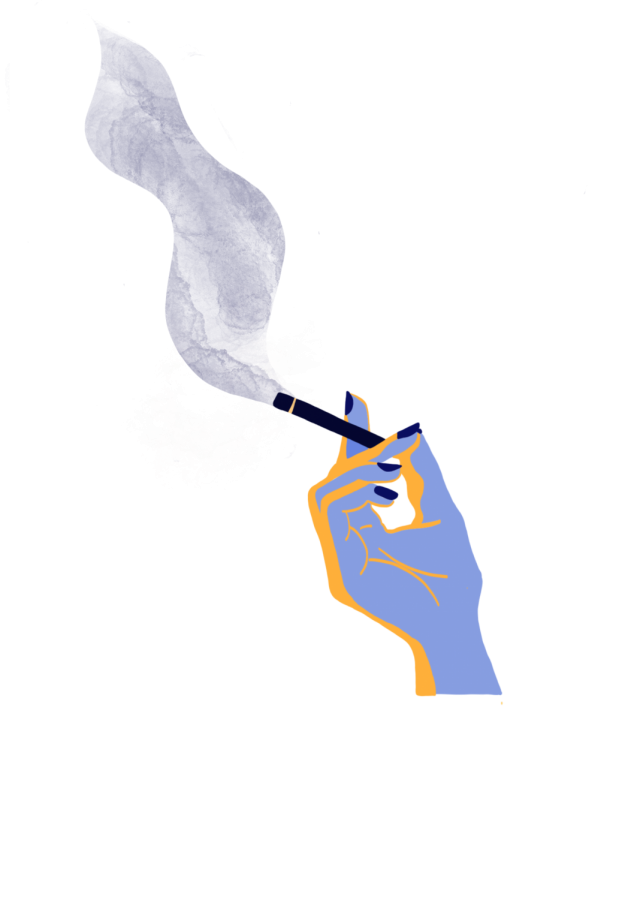


![A students boards a Dreyfoos school bus in the afternoon, while peers await their buses beneath a walkway cover. Like many other Dreyfoos students, Communications senior Kristina Robinette completely depends on school transportation. “If something happens, where [the bus is] totally late, there's nothing I personally can do to make a difference for my life. There are so many times I've had to text my [boss] and say, ‘Hey, I don't know if I'm going to make it on time.’ I have a corporate job. It's not a family business, [so] I could get fired because of the bus system.”](https://www.themuseatdreyfoos.com/wp-content/uploads/2019/12/Copy-of-IMG_0409-900x600.jpg)


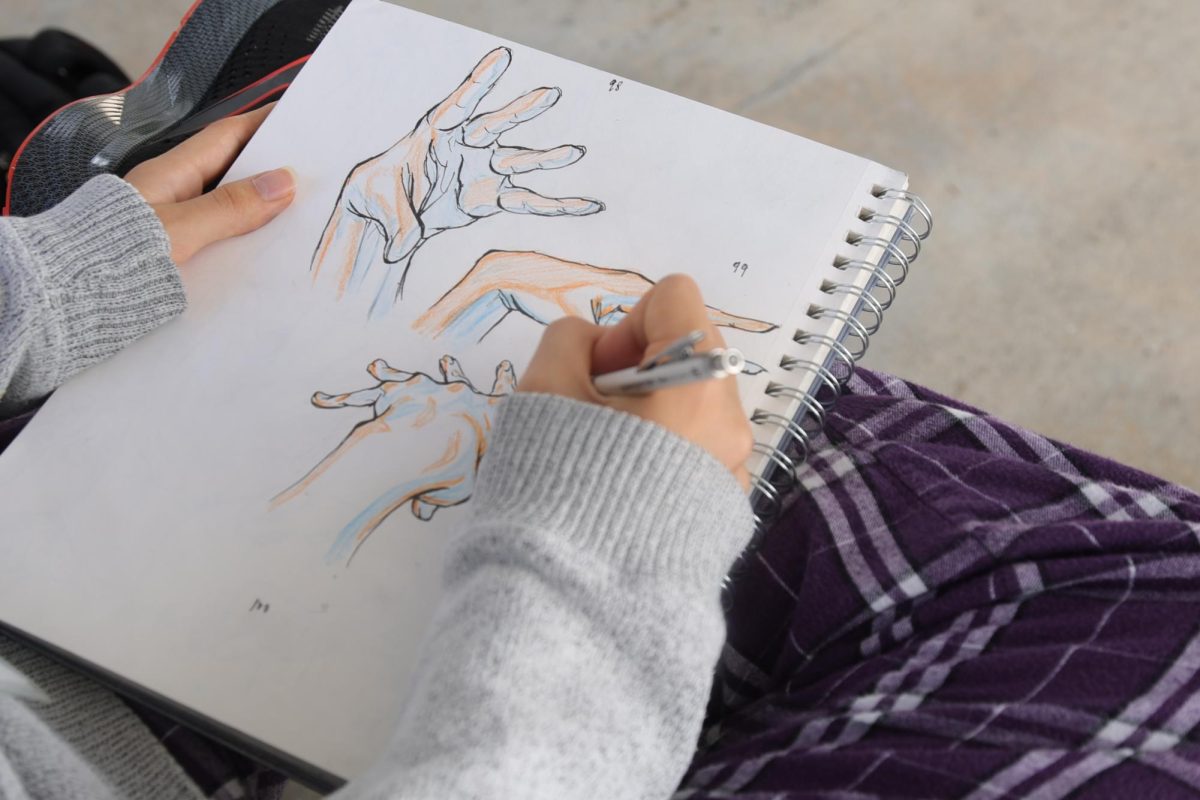


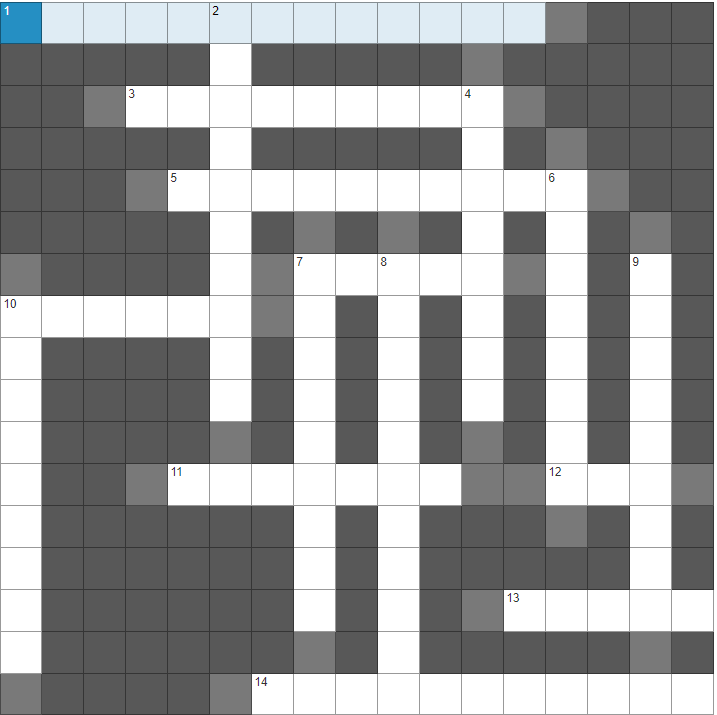



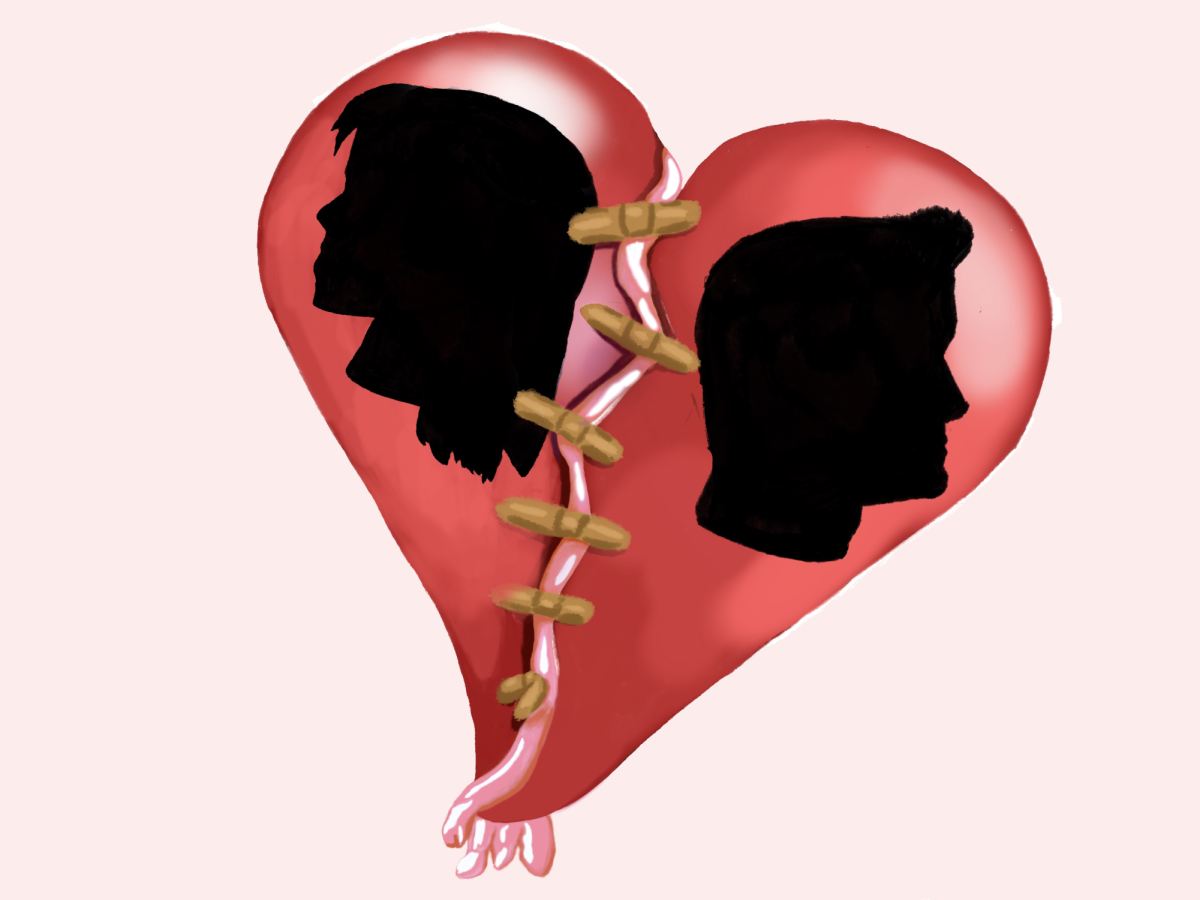
![[BRIEF] Class of 2024 Top 20](https://www.themuseatdreyfoos.com/wp-content/uploads/2023/10/breaking-news-1200x927.png)
